Developing Mobile Websites w/ Responsive Web Design
- Beginner
- 18 and older
- $2,795
- (Exact location to be announced), Los Angeles, CA
- 40 hours over 5 sessions
Thankfully we have 95 other Tech Classes for you to choose from. Check our top choices below or see all classes for more options.
ONLC Training Centers @ 10940 Wilshire Blvd, Santa Monica, CA
Learn to create engaging and dynamic digital content and master the essential skills needed to bring your ideas to life through innovative storytelling techniques.
Apr 23rd
7am–1:45pm PDT
Meets 2 Times
ONLC Training Centers @ 10940 Wilshire Blvd, Santa Monica, CA
Upgrade your Java programming skills with advanced techniques and concepts. Master complex topics and enhance your coding prowess with expert guidance.
Apr 25th
7am–1:45pm PDT
Meets 2 Times
ONLC Training Centers @ 10940 Wilshire Blvd, Santa Monica, CA
Unlock the power of data visualization with a comprehensive course designed to ease novice users into the world of Tableau Desktop. Gain practical skills and insights to create impactful visual representations of data.
Apr 29th
7am–1:45pm PDT
Meets 3 Times
Beach Coders Academy @ 615 N Nash St, El Segundo, CA
Master the art of creating intuitive, functional, and enjoyable products with the Ultimate UX™ User Experience Design Immersive course. Dive deep into the language, theory, and best practices of UX design in this intensive program. Develop your skills through a final project that will become a valuable addition to your portfolio.
Apr 22nd
10am–12:30pm PDT
Meets 8 Times
Apr 22nd
10am–12:30pm PDT
Meets 8 Times
Apr 22nd
10am–12:30pm PDT
Meets 8 Times
Apr 22nd
10am–12:30pm PDT
Meets 8 Times
Apr 22nd
1–3:30pm PDT
Meets 8 Times
This class has 91 more dates.
Tap here to see more
ONLC Training Centers @ 10940 Wilshire Blvd, Santa Monica, CA
Enhance your expertise in Python with this course designed to equip you with the tools needed to tackle complex programming challenges.
May 2nd
7am–1:45pm PDT
Meets 2 Times
Full title: Developing Mobile Websites with Responsive Web Design and jQuery Mobile
All HOTT courses are available face-to-face, remote-live, on-demand or on-site at your facility.
This hands-on course conveys the fundamental skills necessary to design and build responsive web sites for mobile devices such as phones and tablets. Attendees will use responsive web design (RWD) techniques such as CSS3 media queries and flexible layouts to build mobile-compatible web sites. Students will learn how to test mobile websites using emulators and simulators.
The course also provides an extensive introduction into using the jQuery Mobile Framework for building mobile-specific web sites. Students will learn how to use jQuery Mobile widgets to create forms, lists, toolbars and collapsible blocks. Students will also learn how to integrate SOA with a mobile web site including working with RSS feeds, Google Maps integration and implementing server-side data access.
Attendees will use ThemeRoller for jQuery Mobile to download existing or custom theme swatches to format the appearance of a web site. Additional topics include responding to user events, configuring jQuery Mobile defaults and using page transitions. Comprehensive hands on exercises are integrated throughout to reinforce learning and develop real competency.
Course Prerequisites
Prior knowledge of HTML, CSS, JavaScript and jQuery equivalent to attending the Website Development with HTML5, CSS and Bootstrap, JavaScript Programming and jQuery Programming courses.
Course Overview
Overview of Responsive Web Design
Viewport and Media Queries
- viewport Meta Tag
- @viewport Rule
- Media Types
- Logical Operators
- Media Features
- Browser Height and Height
- Device Height and Height
- Orientation
- Resolution
Creating Responsive Layouts
- Calculating Fluid Grid Layouts
- Predefined Grid Systems
- Using Ems, Percentages and Rems
- Viewport Units
Overview of jQuery Mobile
Overview of the jQuery Mobile CSS Framework
- Applying the "a" and "b" Swatches
- Exploring the ThemeRoller UI
- Upgrading Existing Themes
- Defining Custom Swatches
- Downloading and Applying a Custom Theme
Creating jQuery Mobile Pages
- Using Page Transitions
- Ajax-Driven Page Navigation
- Hash-based Navigation
Adding Content to a Page
- Maps
- Phone
Using jQuery Mobile Widgets
- Instantiating a Widget
- Calling Widget Methods
- Setting Widget Options
- Registering Widget Events
Adding Toolbars to a Page
- Inline
- Fixed
- Fullscreen
Working with List Views
- Read-only
- Interactive
- Adding Images to Lists
- Creating Split Buttons
- Creating Count Bubbles
Working with Forms
- Textinput Widget
- Checkboxradio Widget
- Selectmenu Widget
- Slider Widget
- Rangeslider Widget
- Single-line and Multi-line Text Fields
- Email, Telephone and Search Fields
- Checkboxes and Radio Buttons
- Native Select Menu
- Custom Select Menu
- Allowing Multiple
- Selections
- Disabling Menu Options
- Adding Placeholders
- Controlling a Slider's Appearance
- Using Slider Events
Working with Buttons
- Using the <a> Tag
- Using the <input> Tag
- Using the <button> Tag
- Native Buttons
- Inline Buttons
- Adding/Removing Rounded Corners
- Theming Buttons
- Adding/Removing Drop Shadows
- Minifying Buttons
- Adding Icons
Responding to Events
- Touch/Swipe
- Orientation Change
- Scroll
- Virtual Mouse Events
- Widget-specific events
- Slider Widget
- Tabs Widget
- Collapsible Widget
Integrating JavaScript and jQuery Mobile
- Enabling Ajax
- Setting Default Page Transitions
- Preventing Transitions
- Preventing Auto-Enhancement
- Customizing Error Messages
- Working with URLs
- Performing a Silent Scroll
Creating Popups
- Images
- Video
- Iframes
Adding Panels
- Reveal
- Overlay
- Push
Displaying Pages as Dialogs
- Adding a Close Button
- Theming
- Navbar
- Listview
- Buttons
- Customizing Options
- Handling Tab Events
- Loading Content with Ajax
Creating Responsive Tables
- Applying the ui-responsive Class
- Prioritizing Columns
- Customizing the Columns button
- Customizing the Appearance of the Column Picker Popup
Adding Collapsible Content
- Adding a Theme
- Using Custom Icons
- Minified and Inset Collapsibles
Making Content Filterable
Web Services Integration

Get quick answers from CourseHorse and past students.
HOTT delivers instructor-led technical training across the United States, Canada and the United Kingdom. Whether you attend in person, remote-live or on-demand, our classroom-based training philosophy zeroes in on your ability to work more productively and with higher quality results after training....
Read more about Hands On Technology Transfer, Inc.

This school has been carefully vetted by CourseHorse and is a verified Los Angeles educator.
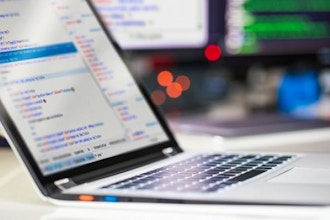
Hands On Technology Transfer, Inc.
Irvine, Orange County
(Exact location to be announced)
Los Angeles, California 92602 Irvine, Orange County
(Exact location to be announced)
Los Angeles, California 92602
Booking this class for a group? Find great private group events
Or see all Coding Group Events
Explore group events and team building activities ranging from cooking, art, escape rooms, trivia, and more.



More in Programming Languages




Get special date and rate options for your group. Submit the form below and we'll get back to you within 2 business hours with pricing and availability.