SQL Server 2014 BI: Application Devt (SSRS, SSIS, SSAS)
- All levels
- 18 and older
- $2,795
- Earn 27,950 reward points
- (Exact location to be announced), New York, NY
- 40 hours over 5 sessions
Thankfully we have 6 other SQL Server Classes for you to choose from. Check our top choices below or see all classes for more options.
NYC Career Centers @ 185 Madison Ave, New York, NY & Virtually Online
Learn the fundamentals of SQL and relational databases in this introductory course, where you'll gain the skills to write SQL queries, filter results, and combine data from multiple tables. Explore the basics of database architecture and develop your skills in writing real SQL code with practical, hands-on exercises.
May 14th
6–9pm EDT
Meets 2 Times
May 28th
10am–5pm EDT
This class has 3 more dates.
Tap here to see more
Noble Desktop @ 185 Madison Ave, New York, NY & Virtually Online
Gain actionable insights and turn raw data into useful information with the SQL Server Bootcamp. Learn Microsoft SQL Server and how to write SQL queries to extract, join, aggregate, and filter data in databases. Take your data analysis skills to the next level at Noble Desktop.
May 14th
6–9pm EDT
Meets 6 Times
May 28th
10am–5pm EDT
Meets 3 Times
This class has 3 more dates.
Tap here to see more
NYC Career Centers @ 185 Madison Ave, New York, NY & Virtually Online
Take your SQL skills to the next level by mastering advanced functions and techniques, including grouping data, filtering groups, working with dates and times, and performing advanced JOINs. Unlock the power of SQL to extract and analyze data with precision and turn it into actionable insights.
May 21st
6–9pm EDT
Meets 2 Times
May 29th
10am–5pm EDT
This class has 3 more dates.
Tap here to see more
NYC Career Centers @ 185 Madison Ave, New York, NY & Virtually Online
Take your SQL skills to the next level with advanced techniques including subqueries, views, functions, and stored procedures in this comprehensive course.
May 28th
6–9pm EDT
Meets 2 Times
May 30th
10am–5pm EDT
This class has 3 more dates.
Tap here to see more
NYC Career Centers @ 185 Madison Ave, New York, NY & Virtually Online
Master the art of extracting actionable insights from databases with the SQL Bootcamp at NYC Career Centers. Learn Microsoft SQL Server, join tables, aggregate data, and filter results in this hands-on course. Gain the skills needed to turn raw data into valuable insights for decision-making in any industry.
Apr 30th
10am–5pm EDT
Meets 3 Times
May 20th
10am–5pm EDT
Meets 3 Times
Jun 10th
10am–5pm EDT
Meets 3 Times
This class has 3 more dates.
Tap here to see more
All HOTT courses are available face-to-face, remote-live, on-demand or on-site at your facility.
This hands-on course introduces the SQL Server 2014 Business Intelligence Suite, including Reporting Services (SSRS), Integration Services (SSIS) and Analysis Services (SSAS). Students start by installing and configuring SQL Server 2014 servers that support SSRS, SSIS and SSAS. Hands-on exercises will be performed where they create various types of reports, including basic table-based reports, parameterized reports, drilldown reports, linked reports, sub-reports, matrix reports (pivot tables), free-form reports and reports with charts and gauges.
Students learn how to group data and add subtotals and totals to reports, as well as how to add custom calculations using the built-in functions or using custom functions written in .NET. Also demonstrated are all of the data sources for reports that Reporting Services supports including: SQL Server databases, Access databases, XML files, Oracle databases, data warehouses and Analysis Services data cubes. Report Models, and how they can support end users creating ad-hoc reports, are covered and students practice with them in comprehensive hands on exercises. This includes a demonstration of Report Builder, which is a free report authoring tool from Microsoft. The course includes a complete overview of Report Server administration, including how to deploy and secure reports, how to schedule automatic report generation and delivery, how to backup reports, how to store previous copies of reports in history folders, and how to maintain and troubleshoot Report Servers.
Students also spend a full day completing hand-on exercises demonstrating Integration Services (SSIS) features, including understanding the architecture of Integration Services projects and packages, as well as how to design and implement data integration routines using SSIS. Exercises will move data between XML, Excel, flat file and database formats, and they will also demonstrate how to modify data between source and destination. Adding error handing to SSIS routines is also reviewed as well as deployment and scheduling.
The final day covers how to create data cubes using Analysis Services (SSAS), which includes an overview of data warehouse design concepts and why data cubes typically pull their data from data warehouses. Hand-on exercises are performed that create, deploy, process and connect to data cubes.
Students who are already familiar with Reporting Services and who wish to focus more in-depth on Integration Services and Analysis Services should attend the SQL Server 2014 Business Intelligence: Integration Services and Analysis Services rather than this course.
Course Prerequisites:
Course Overview
Reporting Services Architecture
Creating Basic Reports
Advanced Report Features
Matrix Reports
Implementing Report Models
Report Builder Utility
Reporting Services Security
Automating Report Creation and Delivery
Adding Custom Code
.NET Integration with Reporting Services
SSIS Architecture and Fundamentals
Designing Data Integration with SSIS
SSIS Data Transformation
Deploying and Managing SSIS Projects
OLAP and Data Warehouse Fundamentals
Creating Analysis Services Cubes
Cube Customization
Cube Deployment and Security
Note: Classes do not have fixed location. Prior to each class they examine the geographical location of the enrolled students and then select a venue that will provide most convenient overall access for the students. Classes are held in hotel conference rooms and exact location is determined 2 weeks prior to the course date.

Students have positive things to say about the SQL Server 2014 BI: Application Devt (SSRS, SSIS, SSAS) classes, praising the well-organized and thorough curriculum as well as the engaging and helpful instructors. Many students express their intention to attend additional courses and recommend the classes to their peers. The remote attendance system is also highly regarded, with one student mentioning that they took the original course in person and did a retake remotely, finding the instructor to be attentive to their questions. Another student appreciates the convenience and cost-saving aspect of remote attendance. The combination of knowledgeable instructors and comprehensive course materials has been identified as a recipe for success. Overall, the professional setup process and effective teaching methods contribute to the overall success and positive learning outcomes for students. Direct quotes: 1. "The instructor and course curriculum was well organized and extremely thorough." 2. "I took the original course in person and did the retake remotely... The instructor was very attentive to questions I had." 3. "You have nailed the recipe for success with your combination of instructor and course materials."
People who viewed this class also viewed the following classes
Get quick answers from CourseHorse and past students.
HOTT delivers instructor-led technical training across the United States, Canada and the United Kingdom. Whether you attend in person, remote-live or on-demand, our classroom-based training philosophy zeroes in on your ability to work more productively and with higher quality results after training....
Read more about Hands On Technology Transfer, Inc.

This school has been carefully vetted by CourseHorse and is a verified NYC educator.
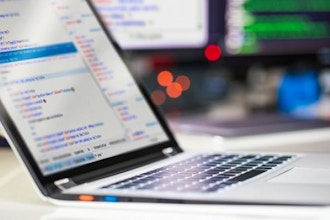
Hands On Technology Transfer, Inc.
Chelsea, Manhattan
(Exact location to be announced)
New York, New York Chelsea, Manhattan
(Exact location to be announced)
New York, New York
Booking this class for a group? Find great private group events
Or see all Professional Group Events
Explore group events and team building activities ranging from cooking, art, escape rooms, trivia, and more.



More in Microsoft Servers




Get special date and rate options for your group. Submit the form below and we'll get back to you within 2 business hours with pricing and availability.