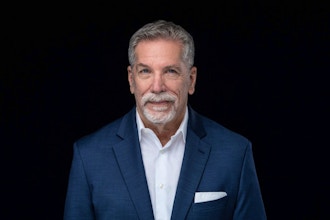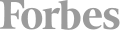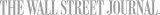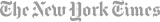Discover the Best Photoshop Classes in Washington, D.C.
Most people have heard about Photoshop at some point, but if you work with images such as photos or videos, you might be expected to know all about this program. Adobe Photoshop was established in 1990 and is now one of the most well-known applications used by professional photographers and designers. In short, you can do almost any type of image editing with Photoshop, which is vital if you are taking videos and photos, and it is available on Windows and MacOS computers.
Numerous versions of Photoshop are available such as Photoshop CC, Photoshop Elements, Photoshop Lightroom, and Photoshop Express. Photoshop Creative Cloud (CC) is the professional-level version of Photoshop products. Photoshop Elements has professional aspects but is considered the consumer-level version and designed for more casual use of Photoshop. Photoshop Lightroom can edit RAW files and is typically used to batch-process many images. Finally, Photoshop Express is a version for iOS devices. Photoshop is an excellent tool for professionals and non-professionals.
Best Photoshop Classes & Schools in
Capital Photography Center in Downtown , has a reputation for having the area’s largest selection of classes. They offer courses for everyone from amateur photography to professional. Capital Photography Center offers a Photoshop For Photographers course that is open to all levels of students. The class is designed to show students useful ways to use Photoshop for photographers to take the challenges from the program without overwhelming them with all the complexities of the program. Students can expect topics such as retouching tools, skin softening techniques, layers, and adjustment layers, creating simple composites, and blending two exposures of the same composition. Students will also learn how images travel between Lightroom and Photoshop. While this class is open to beginners, students are expected to be comfortable with essential computer skills such as manipulating files, and they are expected to have Photoshop loaded on their laptops. If you would like to get a more in-depth look at Photoshop Lightroom, you can consider taking their Lightroom In A Day class, also offered at Capital Photography Center. The course runs a full day and will cover the most powerful modules in Lightroom, the Library, and the Develop Modules. The idea of the class is to make Lightroom easy to understand and cover your digital workflow from beginning to end. Students will also receive a 130-page pdf of tips and tricks to help them when the class is over. Students are expected to have their computer with Lightroom access when attending class.
There are also several options when it comes to virtual Photoshop training. Princeton Photoshop Workshop offers several courses that help improve the skills of photographers at any level, one of them being the Photoshop for Photographers course. This Photoshop class is held via Zoom and teaches students how to make precise edits to their images, and by the end of this two-class series, students should feel confident using the post-processing toolbox. Students are required to bring their computer with the most recent Photoshop release downloaded.
Some students prefer bootcamp style ways of learning. If this is your preferred method of knowledge, you have many options. Lumenbrite Training offers Photoshop Training: Bootcamp aimed at teaching students from the beginning level to intermediate mastery level. In addition to extensive knowledge of Photoshop, students will also receive an Adobe nationally recognized course certificate, VIP Lumenbrite seminars and events, and Adobe Mac discounts. NYC Career Centers offers a virtual Adobe Photoshop Bootcamp that runs over six sessions. Throughout the course, students can expect to work on various projects, giving them the experience they need to learn critical Photoshop skills such as removing unwanted elements from photos, saving files for print, layers, masks, filters, and much more.
Finally, Noble Desktop, a New York-based company, teaches people how to build websites and create digital content. Even though they are based in New York, they offer a lot of virtual class options, and one of them is the Adobe Photoshop Bootcamp. The bootcamp is led by a hands-on training expert, and students are entitled to one free retake of the class up to one year after. Students will also have a proprietary workbook and a certificate of protection for completing the course.
Washington, D.C Industries That Use Photoshop
When you think about D.C., many think about famous national landmarks, such as The White House, the Lincoln Memorial, the U.S. Capitol, and the Library of Congress, making it a top destination for American history. , is known for those places and many more today and is a great place to live, not just visit. Some might move to D.C. for Congress and White House jobs, but it is also known for fantastic tech companies. You can find companies like IBM, Salesforce, Intuit, and Kforce here looking for employees. Many of these tech companies require web designers, graphic designers, and an employee to specialize in marketing. , is also becoming attractive for start-up companies, especially in tech. Getting involved with a start-up tech company is an excellent way to get into the industry and watch a company grow while building your Photoshop skills.
Photoshop Jobs & Salaries in
In , the average salary for a mid-level Graphic Designer is about $75,301. As a mid-level Graphic Designer, you can expect to supervise projects, work closely with junior designers and help create concepts and layouts for projects your company may need, putting your Photoshop skills to great use. You might also notice a need for a Social Media Strategist position for brands and companies. As a social media strategist, you must create and manage online content. Depending on the brand, your content might need to engage followers or promote the brand. Photoshop is a vital part of this role and will aid your success. At Howard University, a university in , a social media strategist position currently pays $55,000 - $69,000.