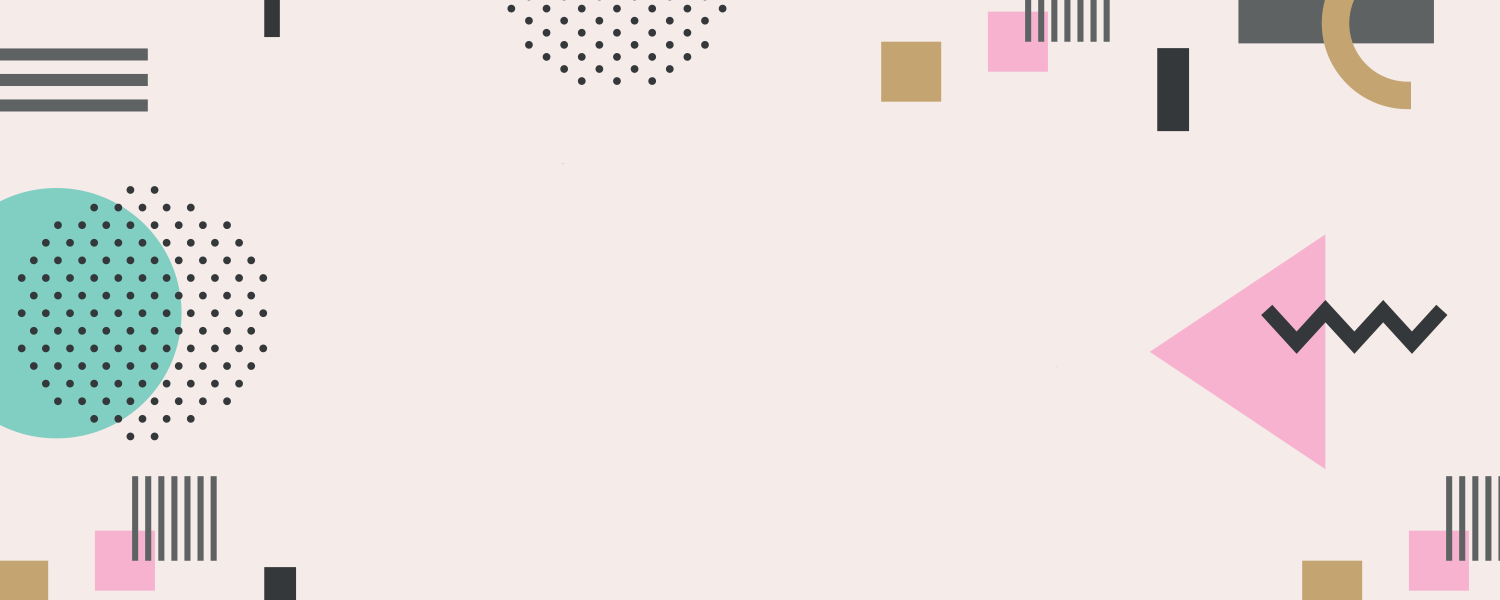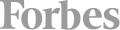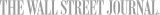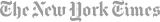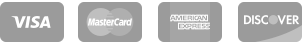Discover the Best Live Online Adobe Classes
If you’re in a design profession or looking to get into one, you’ve almost certainly heard of Adobe. The company’s suite of programs, known as the Creative Cloud, is industry-standard for designers. Photoshop, Illustrator, InDesign, Premiere Pro, and XD are some of the applications you may have heard of. Being skillful with an Adobe product can make you a highly desirable candidate on the job market. Depending on your field of interest, the program you should select will vary, but regardless of your specialty within design, there will be an Adobe program that you will be expected to know how to use. Adobe skills are also useful because they are highly transferable between fields. So if you think you might want a career change later on, learning an Adobe product will provide you with a great asset in your future search. Even if you already know one or two Adobe programs, you can still become a more desirable candidate by learning new skills within the Creative Cloud.
Best Live Online Adobe Classes & Schools
#1: LumenBrite—Adobe After Effects Training Bootcamp
The Adobe After Effects Training Bootcamp from Lumenbrite provides an introduction to creating special effects and motion graphics for video.
At the beginning, students familiarize themselves with the program’s interface and workspaces, including the keyboard shortcuts that will help them function efficiently within the program. They discover how to identify which aspects of the program will best serve the needs of the project they’re working on. And they explore how to integrate video footage with audio and images, including visual assets they have made in Photoshop and Illustrator. Transitions are also covered in detail, including how to use keyframes, blend modes, and transformation properties for a smoother audience experience.
Students explore animation and learn how to use compositing techniques with lower third graphics. They explore keying and the use of layers, as well as tools for stabilization and optimization of their files. And they discover re-mapping, time effects, and techniques for colorization. The course spends substantial time on tracking, including the Mask Tracker tool, track effects, tracking data, surface tracking, point trackers, and 3D tracking. Students also discover time-saving techniques such as automating animation and using third-party effects. Students learn how to export a completed file and explore the rendering options for different types of workflows. The course concludes with an optional lesson in using After Effects for 3D purposes.
Key Information
This full-time course takes five days. It has no prerequisites. Tuition is $1,995.
More Details
The goal of this course is to get students ready for the official certification exam to become an Adobe Professional. With the course, students get access to proprietary course materials and the After Effects program itself.
The “special crafted experience” Lumenbrite provides brings many students back to take additional courses with its “really great teachers.”
#2: Noble Desktop—Adobe Photoshop Bootcamp
In Noble Desktop’s Adobe Photoshop Bootcamp, students gain hands-on training that will help them maximize the effectiveness of their Photoshop skills. They study photo manipulation, including cropping and retouching. Next, they create graphics by combining text and illustrations with photos. They learn how to replace an image’s background. The course covers how to use Photoshop’s blend modes and adjust the opacity of an image or color. With the focus shifting to color, students next explore color correction, including curves, color balance, and color-specific uses of the blending mode.
After learning these aspects of editing files in Photoshop, students learn the process of exporting those files for digital use or photo printing. For editing specifically, the course teaches lens correction, sharpening photos, and converting to black and white. Students also discover how to use smart filters and pre-made mockups for design placement. While exploring filters, they also study the filter capacities of RAW files. They then learn about clipping masks—the filling of shapes with images—and how to create them using adjustment layers. The course covers how to perform batch actions in Photoshop and how to use the Image Processor function. It wraps up with the specific skills needed to use the program for graphic design rather than just photo editing: creating digital art, compositing images into a photo, adding a title, and using layer styles.
Key Information
This full-time course takes three days at seven hours a day. There are no prerequisites for this beginner course. The tuition is $975, whether you pay upfront or over time in 12 monthly installments.
More Details
Noble Desktop is known for its project-based training, small classes, and expert instructors. With the bootcamp, you get a proprietary workbook to guide you as you learn Photoshop. You may also retake the course for free within one year of completion.
Students say that the “excellent” instructors at Noble “really make learning fun.” They “felt empowered” by their studies.
Industries That Use Adobe
In any industry that uses professional designers, you’ll find workers using Adobe. Whether it’s a User Experience Designer using Adobe XD, a Visual or Graphic Designer using Photoshop or Illustrator, or a movie editor using Premiere Pro or After Effects, creative minds in technology-focused industries will always be making the most of Adobe products. And even outside of these fields, you’ll find professionals using InDesign to do newspaper or magazine layouts, for example. Any time professional design is involved, Adobe products will be a key aspect of the process.
Adobe Jobs & Salaries
Some of the jobs that use Adobe products most frequently include Graphic Designer, Photographer, Film Editor, and UX Designer. The average annual salaries for U.S.-based workers in these professions are $56,000, $45,000, $54,000, and $104,000 respectively. However, it’s important to note that salaries will vary a great deal from location to location. So the average pay for these roles will be different in every city.
There are two primary factors involved in this difference: cost-of-living and demand for workers. For example, a Graphic Designer working in New York City can make an average of $64,000 yearly because the cost-of-living in New York City is higher. For demand, the main industries in a city will affect the level of pay—a UX designer will make more in a tech hub like Seattle or San Francisco, while a film editor will make more in Los Angeles, Atlanta, or another film-focused area. When choosing what to do with your Adobe skills, keep in mind where you’d like to live and what the most important industries are in that location.