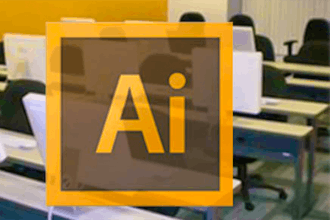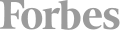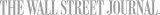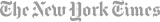Discover the Best Live Online Illustrator Classes
Creative and graphic design industries usually use Adobe Illustrator for vector graphics. In addition to advertising and fashion, professional Graphic Designers use Illustrator to create resizable vector graphics for promotional material. Have you explored all of Illustrator's features? Creatives can still use non-professional to gain recognition or expand their creative horizons, even if they intend to refrain from using them professionally.
Best Live Online Illustrator Classes & Schools
Training is an effective way to learn any new skill, no matter what it is. Regardless of where you live, you can access various options. With a popular program like Adobe Illustrator, you should have no problem finding a program that fits your creative and professional goals. When choosing live online training, you open yourself to more schools. You can find courses that will fit your learning needs and goals.
Lumenbrite Training specializes in Adobe training, making it a perfect school to begin looking into training. This full-time, 2-day introductory course provides the fundamentals of the Adobe program to beginners. Those new to Illustrator can take the Illustrator Training Essential Skills 1 course. At Lumenbrite, you can find courses in all Adobe programs, so depending on your needs, you can learn multiple programs at once.
In addition to in-person training in Manhattan, Manhattan Edit Workshop offers online classes for students to attend anywhere. Each course lasts from one weekend to six weeks, with durations flashing from one weekend to six weeks. Classes are limited to six students to provide individualized attention to every student. Beginners 16 and over can take the Adobe Illustrator Level 1 course. Students gain the core skills necessary to make the most of the program during the three-day course. This allows them to work independently with their goals. In most creative positions, you will need proficiency in both editing programs, making it worthwhile to learn both.
Noble Desktop also offers in-person and live online training. Most training at Noble focuses on developing tech skills for high-end tech careers. With each class taught by experts in their field, students can learn tips and tricks used by professionals that may not be taught in other courses. Each course is designed specifically by the school, with workbooks created specifically for each course. Several other schools have begun using the workbooks created by Noble Desktop. Students interested in any Adobe program can find various classes at Noble. The Adobe Illustrator Bootcamp offers students a way to familiarize themselves with the fundamentals of Illustrator in a condensed time frame. The course provides a great introduction to the program as students learn its features and interface.
Industries That Use Illustrator
Illustrator is a common tool creative professionals use, but they sometimes use it differently depending on the industry they want to enter. You might choose a school that specializes in teaching for that industry. Learning the fundamentals is necessary to understand the program's key features; however, professionals in every industry will use the program differently. Several industries employ illustrator professionals in the United States. Here are a few industries you may want to consider if you aren't sure where to apply your skills.
For businesses to sell products and services, marketing is a vital aspect of their day-to-day lives. Through print, television, the web, and social media ads, marketing professionals can promote brands and campaigns with Adobe Illustrator. Illustrator professionals can assist with various marketing campaign designs, such as creating unique social media, email, and print campaigns to help set their company apart. Illustrator professionals use it to create unique social media, email, and print campaigns.
While the technology industry covers many skills and projects, Web Designers use Illustrator the most. Web designers use Illustrator to design visual elements for websites. The images will be coded into the website once they have designed the layout or design in Illustrator.
Fashion professionals can use Illustrator to design their next big outfit. In Illustrator, designers can experiment with patterns and colors before committing to a design. They can enlarge the outfit's image without losing its detail. They can create flats that showcase their design on a preset piece of clothing.
An architect designs buildings, such as houses, factories, offices, and factories, using Illustrator to create infographics or styles for illustrating their ideas. They can freehand designs for a building in high-quality digital representation.
Artwork is created and shared in various ways in the art and design industry. Illustrator is used to create recognizable brand logos and new product packaging. Digital artists use Illustrator to create art they can sell in various forms, like prints and stickers.
The entertainment industry utilizes Illustrator to create promotional material for a production. This can include posters, billboards, animated graphics, and billfolds. They can also utilize Illustrator for set design to test out different looks and structures before committing to the design.
Illustrator Jobs & Salaries
Once you know where to take your Illustrator skills, you may wonder what jobs are available. Even though remote positions are becoming increasingly popular, you may be able to find ones in high-demand areas. Salaries vary depending on demand for these positions, but they are available in nearly every industry.
- A graphic designer creates art and graphics to convey meanings through digital and print media. Graphic designers earn an average of $50,000 per year across the country.
- UI Designers are responsible for bringing an application's or website's look and feel to life. They typically earn around $95,000 per year.
- A UX Designer earns about $100,000 a year and creates seamless user experiences for digital products through prototyping, user research, and user testing.
- An average Web Designer makes $50,000 per year. Web Design focuses on developing the appearance and functionality of a website.
- Fashion designers create patterns for clothes such as dresses, shirts, and pants, making an average of $60,000 per year across the country.