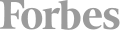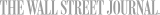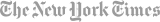Get comfortable with After Effects by creating standalone videos, animations, special effects, animated titles, and more. Make professional videos for web and TV broadcast in no time at all.
After Effects is a powerful tool from Adobe's suite of design software, used for animation and video post-production. Its sleek but robust user interface makes it possible to create professional videos and animations with a very small learning curve.
Create Motion Graphics & Animations
This After Effects training will take you from the basics of After Effects (such as understanding the workspace and basic animation techniques), all the way to advanced animation techniques, motion tracking, and particle effects.
Pre-requisite:
Basic working knowledge of Adobe Photoshop is recommended. If you have never used Photoshop, consider taking our Photoshop Bootcamp class.
Basic knowledge of video timeline editing and basic design skills are helpful, but not required.
Learn more about After Effects Bootcamp at NYC Career Centers.
This course is available for "remote" learning and will be available to anyone with access to an internet device with a microphone (this includes most models of computers, tablets). Classes will take place with a "Live" instructor at the date/times listed below.
Upon registration, the instructor will send along additional information about how to log-on and participate in the class.
Also available in-person in NYC




 CourseHorse Gift Card
CourseHorse Gift Card