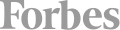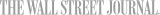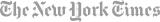In our Foundation Part I one-day class you will use, create, and edit content in a team site. You will also create and perform basic management of a team site using SharePoint Foundation 2016.
Course Content
Lesson 1: Interacting with SharePoint Team Sites
- Topic A: Access SharePoint Sites
- Topic B: Navigate SharePoint Sites
Lesson 2: Working with Documents, Content, and Libraries
- Topic A: Upload Documents
- Topic B: Search for Documents and Content
Lesson 3: Interacting in SharePoint
- Topic A: Update and Share Your Profile
- Topic B: Follow and Share Content
Lesson 4: Working with Lists
- Topic A: Add and Modify List Items
- Topic B: Configure List Views
- Topic C: Filter and Group Data with List Views
Lesson 5: Integrating with Microsoft Office
- Topic A: Access and Save Microsoft Office Documents with SharePoint
- Topic B: Manage Document Versions
- Topic C: Work with SharePoint Data from Outlook
This course is available for "remote" learning and will be available to anyone with access to an internet device with a microphone (this includes most models of computers, tablets). Classes will take place with a "Live" instructor at the date/times listed below.
Upon registration, the instructor will send along additional information about how to log-on and participate in the class.




 CourseHorse Gift Card
CourseHorse Gift Card