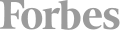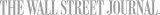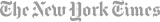In our Part II one-day class you will take the role of a user with Design permission. You will learn how to add libraries, lists and page components, change the look and feel of a Team site, control the display of content and create workflows and content types. You must take our Basic class (or have used SharePoint for at least three months) before taking this class.
Course Content
Lesson 1: Creating and Configuring a New Site
- Topic A: Create a New Site
- Topic B: Configure the Look and Feel of Your Site
Lesson 2: Adding and Configuring Libraries
- Topic A: Configure a Document Library
- Topic B: Configure Document Versioning and Check Out
- Topic C: Configure a Content Approval Process
Lesson 3: Adding and Configuring Lists
- Topic A: Add and Configure an Announcements List
- Topic B: Add and Configure a Tasks List
- Topic C: Create, Configure, and Integrate Contacts and Calendars
Lesson 4: Creating Custom Lists and Forms
- Topic A: Create and Configure Custom Lists
- Topic B: Create Custom List Forms
Lesson 5: Assigning Permissions and Access Rights
- Topic A: Share Sites and Set Site Permissions
- Topic B: Secure Lists, Libraries, and Documents
Lesson 6: Extending SharePoint Functionality with Web Parts
- Topic A: Add and Configure Included Web Parts
- Topic B: Add and Configure External Web Parts
This course is available for "remote" learning and will be available to anyone with access to an internet device with a microphone (this includes most models of computers, tablets). Classes will take place with a "Live" instructor at the date/times listed below.
Upon registration, the instructor will send along additional information about how to log-on and participate in the class.




 CourseHorse Gift Card
CourseHorse Gift Card