Learning to Program with VB.NET
- Beginner
- 18 and older
- $2,595
- (Exact location to be announced), New York, NY
- over 5 sessions
Thankfully we have 3 other Visual Basic Classes for you to choose from. Check our top choices below or see all classes for more options.
Noble Desktop @ 185 Madison Ave, New York, NY & Virtually Online
Automate repetitive tasks in Excel and develop custom commands with VBA programming. Learn the fundamentals of Macros and Excel automation in this hands-on class. Prior knowledge of Intermediate Excel is recommended.
May 12th
10am–5pm EDT
Meets 2 Times
Noble Desktop @ 185 Madison Ave, New York, NY & Virtually Online
Master the art of automating Excel with VBA macros in this beginner-friendly course. Learn how to enhance your spreadsheet skills and boost productivity by incorporating basic macros. No prior programming knowledge is required, just a basic understanding of Excel functions.
NYIM Training @ 185 Madison Ave, New York, NY & Virtually Online
Learn how to automate tasks and boost your productivity with Excel Programming using VBA. Master the VBA programming language and create custom buttons to streamline your workflow. Take this hands-on course and discover the power of macros and Excel automation.
May 12th
10am–5pm EDT
Meets 2 Times
All HOTT courses are available face-to-face, remote-live, on-demand or on-site at your facility.
This hands on VB.NET programming course provides an introduction to programming using the VB.NET language. Students are introduced to the application development cycle, structure of programs, and specific language syntax. The course also contains "Thinking Like a Programmer" sections that provide students insight on how to develop common algorithms.
The course covers console and file I/O, string and character manipulation, managing data using collections and fundamental object-oriented programming concepts. Error handling techniques are also emphasized. The course also introduces how to access databases using ADO.NET and illustrates how to build user interfaces using Windows Forms. Comprehensive hands on exercises are integrated throughout to reinforce learning and develop real competency.
Student Will Learn:
This class is intended for non-programmers. Students who already understand fundamental structured programming and object-oriented techniques should attend either ASP.NET 4.0 Programming Using Visual Basic.NET, Windows Forms 4.0 Programming Using Visual Basic.NET or Windows Presentation Foundation Programming Using Visual Basic.NET instead of this more introductory course.
Course materials include student guide, hands-on lab manual and USB flash drive containing examples and lab files. Students receive a certificate of completion at the end of class.
Course Prerequisites: Familiarity with computers.
Course Overview
Application Development Fundamentals
Managing the Flow of an Application
Working with Data
Using Procedures to Modularize Code
Object-Oriented Programming
Understanding Namespaces
Working with Data Collections
Building Inheritance Hierarchies
Building GUIs with Windows Forms
Accessing Databases Using ADO.NET
Exception Handling
Working with Files, Directories and Streams
Working with Strings
Building N-Tier Applications
Note: Classes do not have fixed location. Prior to each class they examine the geographical location of the enrolled students and then select a venue that will provide most convenient overall access for the students. Classes are held in hotel conference rooms and exact location is determined 2 weeks prior to the course date.

Students who took classes at Learning to Program with VB.NET had a positive experience and found the instructors to be knowledgeable, friendly, and helpful. The students appreciated the option of remote classes and felt that the overall class experience was excellent. They learned a lot of valuable material during the classes and found them to be informative. The students also praised the staff at Learning to Program with VB.NET, saying that they offered superior personal attention and exceeded their expectations in terms of course material and assistance with labs. The students had a desire for additional training with instructors of similar knowledge and expertise. Direct quotes from the reviews: 1. "The instructor was very knowledgeable, friendly, and helpful." 2. "Amazing instructor. Knew the material very well and his class was very informative." 3. "SST hires excellent staff from administration to instructors who offer superior personal attention."
People who viewed this class also viewed the following classes
Get quick answers from CourseHorse and past students.
HOTT delivers instructor-led technical training across the United States, Canada and the United Kingdom. Whether you attend in person, remote-live or on-demand, our classroom-based training philosophy zeroes in on your ability to work more productively and with higher quality results after training....
Read more about Hands On Technology Transfer, Inc.

This school has been carefully vetted by CourseHorse and is a verified NYC educator.
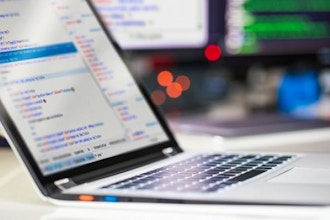
Hands On Technology Transfer, Inc.
Chelsea, Manhattan
(Exact location to be announced)
New York, New York Chelsea, Manhattan
(Exact location to be announced)
New York, New York
Booking this class for a group? Find great private group events
Or see all Coding Group Events
Explore group events and team building activities ranging from cooking, art, escape rooms, trivia, and more.

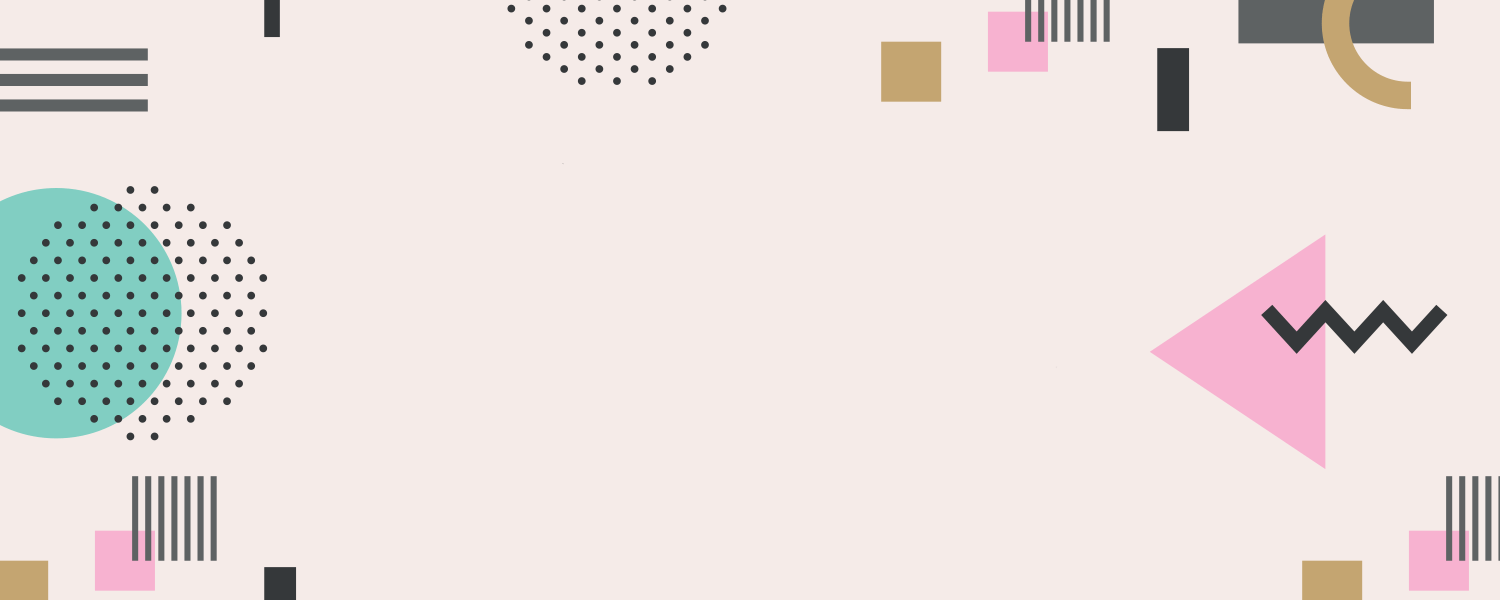
More in More Programming Languages
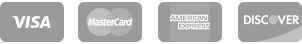



Get special date and rate options for your group. Submit the form below and we'll get back to you within 2 business hours with pricing and availability.