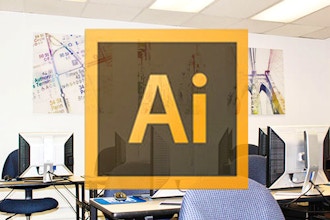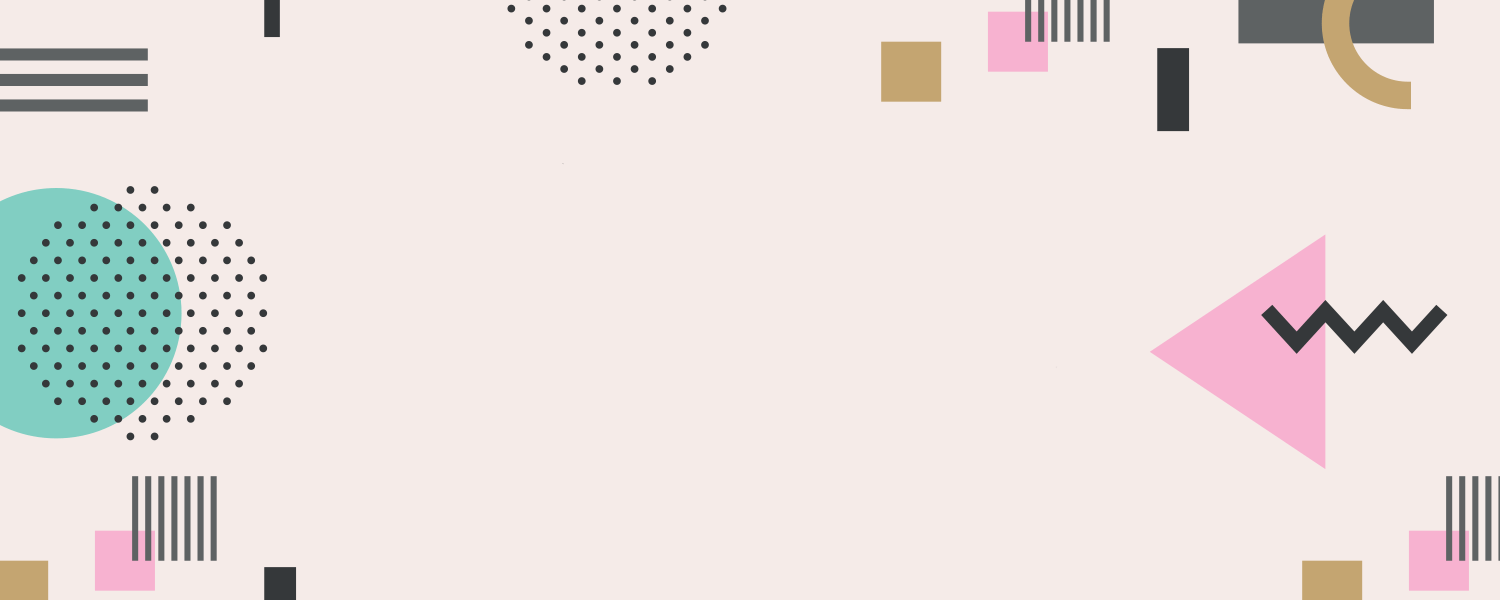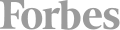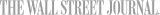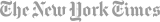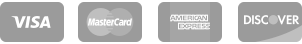Discover the Best Illustrator Classes in NYC
With Adobe Illustrator, users can create vibrant, colorful illustrations using lines and shapes and drawing freehand, making it a major player in the vector graphics industry. Branded products and advertisements often feature these images. Adobe Illustrator can open up a wide range of career paths in web design and graphic design, in addition to building logos and illustrations.
Learning Illustrator in New York City can be a major game changer for any creative professional. As one of the largest business capitals of the world, every company can benefit from the talent of illustrator professionals to make themselves stand out, whether through marketing or packaging.
Best Illustrator Classes & Schools in NYC
NYC offers various in-person Adobe Illustrator classes at various schools throughout the city. Students can find programs that match their skill level no matter how experienced or experienced they are with the program. The Adobe Illustrator Bootcamp held at Noble Desktop in Midtown offers students a way to familiarize themselves with the fundamentals of Illustrator in a condensed time frame.
The New York Public Library, located in Manhattan, offers various classes to the public. They offer a free Adobe Illustrator for Beginners course that teaches students the basics of the program. This can be a great option for those just beginning to learn the program and don't want to invest too much money into training.
The New York Sewing Center is located in Midtown, in the heart of the garment district. Students interested in taking their Illustrator skills into Fashion Design may attend the Adobe Illustrator Fashion Design for Beginners course. Students will learn to create technical drawings of their designs and make technical flats of different clothing items. Students will also learn to repeat prints and patterns.
NYC Career Centers leads software training courses for individuals and businesses. Located in Midtown, they offer a similar Adobe Illustrator Bootcamp to Noble Desktop that allows students to learn the fundamentals while exploring the main tools of the program. Students will work through various projects like importing, recoloring or tracing photos.
NYC Industries That Use Illustrator
As one of the world's business capitals, New York City is home to hundreds of industries. The industry you want to enter can help determine the school you should want to attend, as you can learn various tasks for that industry before you enter it. However, you may not know what industries are available for Illustrator professionals. Luckily, Illustrator is a versatile skill used in almost every industry with slightly different tasks.
Marketing professionals use Adobe Illustrator in several different ways to promote brands and campaigns through print, television, the web, and social media ads. They can create social media graphics and email graphics for different marketing campaigns.
In the tech industry, new technology is created and innovated. Web designers, for example, use Illustrator to create a website's visual elements. They will design the website layout or design in Illustrator; then, for the images to appear on the website, they code them into the website coding so they will appear on the website.
Using Illustrator, fashion professionals can design their next big outfit. It allows them to enlarge the outfit's image without losing its detail. They create flats to show their design on a preset of an article of clothing. Illustrator allows designers to experiment with patterns and colors before committing to a design.
Architecture involves designing buildings, such as houses, factories, offices, and factories. Architects use Illustrator to design infographics or styles to best portray a concept or idea. They can freehand a design for a building in a high-quality digital representation.
In the art and design industry, artwork is created and shared in many ways. Illustrator is used to create recognizable brand logos and new product packaging. Digital artists will use Illustrator to create new art pieces they can sell in various forms, like prints and stickers.
The entertainment industry utilizes Illustrator to create promotional material for a production. This can include posters, billboards, animated graphics, and billfolds. They can also utilize Illustrator for set design to test out different looks and structures before committing to the design.
Illustrator Jobs & Salaries in NYC
You may wonder what jobs you can obtain with Illustrator since creative professionals use it in almost any industry. Salaries may change depending on the industry you enter, as demand will differ for each industry. No matter which industry you enter into, you should look into careers like:
- A Graphic Designer creates art that communicates and inspires through digital and physical media. In New York, Graphic Designers make around $60,000 per year.
- The UI Designer creates the overall appearance of an application or web page. UI Designers will see a salary of around $100,000 annually in NYC.
- UX designers ensure seamless user experiences for digital products through prototyping, user research, and user testing. UX Designers will make around $130,000 annually in New York.
- A Web Designer creates a website's appearance and functionality. Web Designers make around $60,000 annually in New York.
- Fashion Designers use Illustrator to design patterns, explore colors, and display how patterns look on clothes such as dresses, shirts, and pants. Fashion Designers can bring home around $60,000 per year in NYC.
- Freelance Designers can take on multiple different types of projects to produce the work that their client wants. Freelance artists can make various amounts depending on their clients and how often they work.