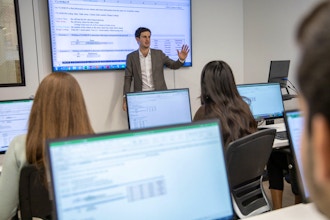Discover the Best Graphic Design Classes in NYC
Graphic design is the art of visual communication through a combination of images, text, and illustrations. It is a highly diverse field that plays an integral role in modern society, encompassing everything from print and digital media to brand identity and advertising. With its ability to convey complex ideas and emotions through compelling visuals, graphic design has become an essential tool for businesses, organizations, and individuals alike.
Graphic design is the art of visual communication through a combination of images, text, and illustrations. It is a highly diverse field that plays an integral role in modern society, encompassing everything from print and digital media to brand identity and advertising. With its ability to convey complex ideas and emotions through compelling visuals, graphic design has become an essential tool for businesses, organizations, and individuals alike.
There are many reasons someone may want to learn graphic design, such as for personal creative expression or to pursue a career. Graphic design allows one to express oneself artistically while helping solve problems and communicate ideas. Furthermore, a career in graphic design offers the potential for high earning potential and job stability as the demand for skilled Graphic Designers continues to grow.
Best Graphic Design Classes & Schools in NYC
A solid education is key when pursuing a career in graphic design. There are several top-notch graphic design schools in NYC offering exceptional programs for aspiring designers.
One of the top schools in the city is the Parsons School of Design, which is part of The New School. Parsons offers a range of undergraduate and certificate programs in graphic design that emphasize critical thinking, creativity, and visual communication. The school boasts a diverse faculty of working professionals and a strong alumni network, providing students with valuable connections in the industry.
Another school is the School of Visual Arts (SVA), a private college offering BFA and MFA programs in graphic design. The school is known for its faculty of accomplished designers and its commitment to pushing the boundaries of visual communication. SVA also has several continuing education courses in various design areas geared toward adults returning to school or just starting.
Noble Desktop is a great option for those looking to master graphic design basics in a certificate or bootcamp-style course. The school has been a graphic design and coding education leader for over 30 years and offers a wide range of classes in topics such as Photoshop, InDesign, Illustrator, and web design. They also have convenient live online courses for those who prefer to learn remotely.
The Pratt Institute is another top-tier school for graphic design in NYC. Its Graphic Design Department offers undergraduate and graduate programs emphasizing a hands-on, interdisciplinary approach to design education. The Pratt Institute also has an array of certificate programs to ensure that all learners are well-prepared for the demands of the industry.
NYC is a hub for graphic design education, and there are many exceptional schools to choose from. Whether you're just starting or looking to advance your career, a degree from one of these top schools can provide the knowledge and skills needed to succeed in this dynamic field.
NYC Industries That Use Graphic Design
In New York City, graphic design is a crucial component of various industries, ranging from traditional print media to cutting-edge technology. Due to its versatility and ability to communicate complex ideas through visuals, graphic design plays a significant role in modern society.
One of the most prominent industries in the city where graphic design is widely utilized is the technology sector. Tech and tech-adjacent companies rely heavily on graphic design to communicate ideas to their target audience, whether it be through website design, mobile apps, or software interfaces. With the rise of artificial intelligence, machine learning, and virtual reality, businesses require Graphic Designers who can create engaging and visually appealing products that capture the user's attention.
In addition to tech, the fashion industry is another major player in New York City, where graphic design is in high demand. Graphic Designers play a vital role in developing branding and marketing materials for fashion houses, designing product packaging, and creating eye-catching window displays. Creating designs that resonate with target audiences is crucial for success in the competitive fashion industry.
Another industry essential for graphic design is healthcare. Hospitals, clinics, and healthcare organizations require designers who can create informative materials that educate patients about medical procedures, illnesses, and treatment options. Graphic Designers in healthcare must have a keen eye for detail and an understanding of how design can help communicate crucial or sensitive information.
Finally, the advertising industry is another prominent area where graphic design is crucial. Compelling visuals are essential to any advertising campaign, and Graphic Designers are responsible for creating visually appealing, memorable ads that resonate with the target audience. In New York City, advertising agencies work with clients across a range of industries and require Graphic Designers who can think creatively and deliver high-quality content on strict deadlines.
New York City is home to diverse industries that rely heavily on graphic design. From technology to fashion, healthcare, and advertising, Graphic Designers in this dynamic city must be able to adapt and create designs that resonate with their respective industries. With its ability to communicate complex ideas through visuals, graphic design plays a central role in shaping the look and feel of many products and services essential to daily life.
Graphic Design Jobs & Salaries in NYC
In New York City, graphic design-related careers offer a wide range of opportunities for those with the necessary skills. From entry-level to senior-level roles, the demand for Graphic Designers remains strong across different industries.
According to Payscale, the average salary for Graphic Designers in NYC is around $60,000 per year. However, salaries vary significantly based on experience, qualifications, and job responsibilities. For example, senior-level Graphic Designers with several years of experience can earn over $100,000 per year.
In addition to traditional graphic design roles, several related careers require similar skills and knowledge. For example, User Experience (UX) Designers, who create engaging and intuitive experiences for users on digital platforms, can earn an average salary of $76,000 annually. Similarly, Creative Directors, who oversee the creative process and lead teams of Graphic Designers and other creatives, can earn over $92,400 per year.
Overall, graphic design-related careers offer competitive salaries and diverse opportunities for growth and advancement in New York City. With a strong foundation in design and cutting-edge technical skills, creative professionals in the area are well-prepared to succeed in this dynamic field.