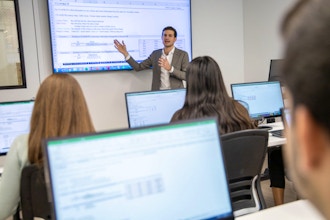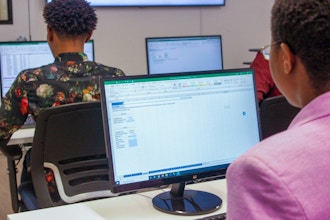Discover the Best Excel Classes in NYC
Excel is the industry standard spreadsheet application used by professionals. Those who know how to use this versatile program are an asset to employers because of the range of skills they can contribute to organizations. Possessing advanced Excel skills can open the doors to employment in a range of industries and professions. Those with Excel expertise can apply time-saving shortcuts and macros to drastically reduce the time it takes to perform routine or repetitive tasks. With the help of Excel’s built-in language, VBA, users can customize macros based on their professional needs, which enables them to quickly and accurately perform complicated calculations. Advanced Excel formulas provide a useful way for professionals in fields like finance to better optimize the data they possess.
For those whose job requires creating reports and dashboards, Excel can help with both tasks. This application helps professionals organize data in a manner that’s easy to navigate to more easily spot data patterns or trends. By creating visualizations of data findings in Excel, it’s possible to easily communicate information with any stakeholders or decision-makers. Excel is also a powerful tool for improving accuracy. Humans often make errors when manually performing data tasks or making calculations. Even simple spreadsheet formatting errors can have huge ramifications for a business or its customers. Those who have advanced Excel skills can add checks to calculations like averages or sums, which leads to a spreadsheet with fewer errors. Using Excel’s automation functions, such as filtering or sorting data, spreadsheet users can spot problems or errors that may otherwise have been overlooked.
Best Excel Classes & Schools in NYC
A great location to study Excel is New York City. The following are some of the current Excel courses available in the city:
Noble Desktop offers several in-person Excel courses for those in the NYC area. Excel Level 1: Fundamentals is a beginner-friendly Excel that teaches students how to perform basic spreadsheet tasks like working with basic functions, calculations, formatting, graphs, and printing. Noble’s Excel Level 2: Intermediate and Excel Level 3: Advanced are available as well for those seeking to take their Excel skills further. Each of these courses costs $249 and takes approximately six hours to complete. Students have the option of a free course retake included with tuition.
Ace Institute of Technology is a New York City-based educational provider offering a range of coursework in Excel and beyond. Those looking to study spreadsheets can enroll in its Microsoft Excel course. Participants learn how to create and develop a basic worksheet, work with macros and formulas, and execute special operations and graphic operations. This beginner-friendly class is intended for those who want to become familiar with Excel’s many functions.
NYIM Training offers training options in Excel in NYC. Excel for Business Bootcamp teaches students both introductory-level and advanced spreadsheet skills, such as working with functions and formulas, macros, VLOOKUP, and PivotTables. This 18-hour course costs $549 and includes the option of a free retake. NYIM Training’s Excel for Business Fundamentals is available as well. This introductory-level class covers core Excel skills like working with charts, tables, basic functions, and formulas. This class is six hours long and costs $249.
New York City Computer Classes provides onsite training in a variety of Excel topics. Excel Introduction is a one-day course that can be completed in less than four hours. Participants receive guidance on creating basic spreadsheets and navigating the Excel work environment. Students learn how to work with tabs, workbooks, and worksheets, how to format and manipulate rows and columns, and how to sort data. This class costs $150. Mastering Excel Intermediate and Advanced are available from this provider as well for learners who want to take their Excel study further and master tools and functions like PivotTables, VLOOKUP, INDEX, MATCH, and LOGICAL.
NYC Career Centers is another New York City-based educator that has several Excel classes currently listed. Interested learners can enroll in Beginner Microsoft Excel, a one-day program for spreadsheet novices interested in building a foundation with Excel. Intermediate Microsoft Excel is available as well, which teaches students skills like keyboard shortcuts, combo charts, PivotTables, and functions like LOOKUP. Advanced Microsoft Excel is intended for those with a firm understanding of Excel but wish to learn this program’s advanced features and functions. By course completion, students will know how to perform tasks like cell locking and advanced cell management, Index-Match, and What-If analysis. Each of these classes costs $249 and provides the option of a free course retake.
New Horizons has a range of Excel courses available in New York City for those who are new to this spreadsheet application, as well as more advanced Excel users. Excel 2019 - Part 1 is a beginner-friendly, one-day class that teaches participants how to work with the Excel interface, execute basic calculations, and manage and save workbooks. Excel 2019 - Part 2 provides intermediate-level Excel instruction on topics like conditional formatting, lists, charts, and PivotTables. Experienced spreadsheet users can take Excel 2019 - Part 3, which offers guidance on creating and using macros, working with the goal seek feature, forecasting data, making sparklines, and handling multiple worksheets. These courses each cost $295 and include the option of a free course retake for those who wish to revisit class material at a later time.
NYC Industries That Use Excel
If you’re interested in putting your Excel skills to use in New York City, this spreadsheet application plays an integral role in many industries and professions.
In the business sector, Excel has a variety of applications. Excel’s PowerPivot feature provides Business Analysts with smart insights from huge datasets. These insights are used to help the business make informed decisions that consider current market trends, sustained profit, and how to remain competitive against the competition. Business Analysts use Excel to scour present data, as well as past information, to spot strengths and weaknesses, and to make projections based on data patterns.
Excel is a common tool in software development. This tool allows Software Developers to quickly organize and analyze large volumes of data. Excel can be used for data manipulation and visualization so findings are easy to see and share with stakeholders and decision-makers. Software Developers also use Excel to create spreadsheets for project management. These spreadsheets are used to track how tasks are progressing, assign work to team members, and establish deadlines.
Excel is widely used in the field of finance by professionals such as Investment Bankers, Financial Analysts, and Loan Officers. Excel is one of the most popular office tools for tracking cash. This makes it an essential tool for any financial professional who deals with money. Financial Analysts aid their organization with making informed decisions on how best to invest, as well as whether to pursue a loan.
In digital marketing, Excel spreadsheets are a common tool that allows professionals to collate their findings and perform data analysis. Marketers use a range of Excel features, such as its charting and graphing data visualization features, to show executives how ROI is impacting various campaigns.
Excel is widely used by those who oversee projects. In the field of project management, Excel allows them to monitor a range of tasks, such as assigning worker functions, adhering to budget constraints, managing costs, and ensuring projects are completed on schedule. These professionals often use Excel alongside other project management software to keep track of a range of variables in multiple projects.
Those who work in economics are tasked with studying and applying various economic concepts to increase profits and initiate more effective public policies. These professionals draw on a range of skills, such as Excel knowledge, to perform common tasks. This spreadsheet app has applications for managing, analyzing, and reporting financial data. It also can help them apply different economic concepts and theories to projects. They use Excel to forecast trends, generate models, and share their findings in an accessible format. Excel aids with financial planning, investment analysis, and land use analysis, and helps Economists make observations and decisions based on economic data.
Excel Jobs & Salaries in NYC
Many professionals in the New York City area rely on Excel for work-related tasks. Retail Managers, Financial Analysts, Business Analysts, and Accountants are just a few examples of professionals who work with this spreadsheet application. The following paragraphs will explore the national average salary for these professions, as well as the pay rates for those employed in NYC. Since The Big Apple is one of the largest and most populated cities in the world, the cost of living is higher there than in other places in the US, which is a contributing factor to higher pay rates.
Retail Manager Career Path
Retail Managers perform a range of organizational tasks using Microsoft Excel. They use this app to organize various store operations and delegate employee responsibilities. Excel also helps these professionals perform budget-related tasks to ensure their store or stores are performing as efficiently as possible, minimizing expenses, and increasing profit. The national average pay for a Retail Manager is around $65,000 a year. Retail Managers who work in NYC earn slightly higher pay and can expect a yearly salary of approximately $70,000.
Financial Analysts Career Path
Financial Analysts are employed by businesses, banks, insurance companies, and other financial institutions. They provide insights to individuals and organizations about how best to spend their money to maximize profits and reduce costs. These professionals work with tools like Excel to perform tasks like evaluating how investments such as stocks and bonds perform and keeping track of this information in an organized spreadsheet. The average annual pay for Financial Analysts in the US is currently $75,000. Those who are employed in the NYC metropolitan area earn a slightly higher pay rate of above $80,000.
Business Analyst Career Path
Business Analysts work with their organization’s data to gather insights into how it performed in the past, how it’s currently operating, and how it may perform in the future. They work to locate issues pertaining to staff development, IT processes, organizational structure, or any other element that can contribute to performance. Often, they use Excel to keep track of this information. The recommendations they provide to policymakers based on data findings drive organizational change to ensure the business will continue to operate efficiently and maximize profits. In the US, the average pay for Business Analysts is just above $80,000. In the NYC area, Business Analysts earn a higher pay rate of more than $85,000 annually.
Accountant Career Path
Businesses use Accountants to help them make a range of financial decisions. Accountants gather information on their organization’s finances. They track this information and make any corrections as needed. This involves performing tasks like checking the accuracy of financial records, performing financial audits, and reconciling bank statements. Accountants work with software like Excel to help them organize and easily access financial data. Currently, the average pay in the US for an Accountant is approximately $60,000. New York City-based Accountants make well over this rate and can expect a yearly pay rate of around $75,000.