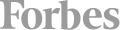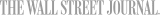In this intensive course, you’ll learn how to use Google Analytics, interpret its data, and make better business decisions.
This comprehensive workshop takes a deep dive into Google Analytics and its many applications.
Learn how to set up an account and understand what you should be tracking. Leave with a solid understanding of the tool and how to optimize its wealth of data towards your advantage.
A Google Analytics account is not mandatory. However, if you already have one, please make sure you have access to it during class. For more information about the topics covered in the course, please refer to our syllabus below.
What You’ll Learn:
- Understand what Google Analytics is
- Determine important KPIs you need to track
- Take a deep look into Google Analytics Reports
- Get a deeper look into your website visitors’ behavior to find opportunities for growth
- How to track the success of your marketing campaigns with Google Analytics
- Learn how to answer specific marketing questions stakeholders ask
- Understand key terms in Google Analytics
- What the differences are in GA4 compared to the Universal Analytics
- How to get started with GA4
- A walkthrough of the GA4 Interface
Course Syllabus
- Introduction to Google Analytics
- Developing a Google Analytics Strategy
- Best Practices for Setting Up a Google Analytics Account
- Introduction to Filters
- Conversion Tracking
- An overview of the Google Analytics Dashboard
- Google Analytics Reports
- How to leverage Google Analytics data to improve performance
- UTM Code Tracking
- Retargeting
Learn more about the Google Analytics Bootcamp at Noble Desktop.


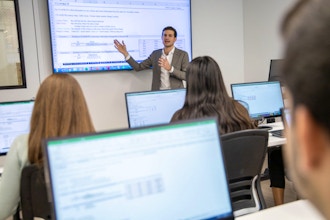

 CourseHorse Gift Card
CourseHorse Gift Card