From more advanced ways to visually style content, to better ways of targeting elements with CSS, this course will supercharge your CSS skills.
Take control over the layout of your webpages by learning about an alternate box-model called border-box, use vector graphics (SVG), and create visual effects such as CSS gradients, shadows, transparent colors (with RGBA), and more. Gain a deeper understanding of how positioning works (relative, absolute, fixed), target elements with advanced CSS selectors, and learn the power of CSS variables. You’ll better optimize your pages with responsive images using CSS media queries, img srcset, and the picture element.
This course builds upon Web Development with HTML & CSS, and is the second class in our Web Design & Web Development Bootcamps.
This course has a Prerequisite:
- Students should have HTML and CSS coding experience equivalent to our Web Development with HTML & CSS class.
Learn more about Advanced HTML & CSS at Noble Desktop.


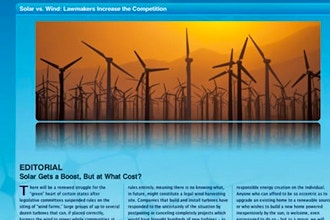

 CourseHorse Gift Card
CourseHorse Gift Card












