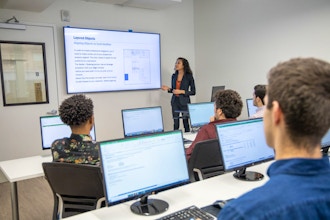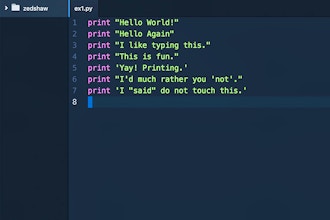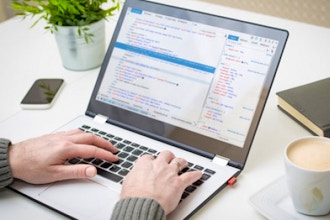In this coding class, you’ll learn how to develop websites with HTML and CSS, the coding languages used to create webpages.
You’ll get hands-on experience coding websites from scratch, all the way through uploading to make the site live. You’ll learn best practices for structuring and tagging the content of your webpages with HTML, and styling the content with CSS.
Using HTML, you’ll learn how to create webpages with text, images, and more. With CSS you’ll style the content, create centered page layouts, add background images, style navigation, and make the page responsive so it adapts to various screen sizes using media queries. To make the site go live you’ll upload files via FTP. We provide you with prepared content (text and images) so you can focus on coding.
Learn more about Web Development with HTML & CSS at Noble Desktop.




 CourseHorse Gift Card
CourseHorse Gift Card